AT&T Faculty Archive
AT&T Awards for Excellence in Teaching with Technology
This awards program, generously funded by AT&T, recognizes outstanding contributions to the use and development of information technology for teaching and learning in credit-bearing courses at Michigan State University.
 Best Fully Online: Cathleen McGreal - PSY 320
Best Fully Online: Cathleen McGreal - PSY 320 Best Blended: Kathleen Hoag - BLD 434
Best Blended: Kathleen Hoag - BLD 434 Best Enhanced: Brad Willcuts - DAN 352
Best Enhanced: Brad Willcuts - DAN 352 Honorable Mention: Dustin DeFelice - FLT 881
Honorable Mention: Dustin DeFelice - FLT 881 Honorable Mention: Tina Blaschke-Thomson - SW 491
Honorable Mention: Tina Blaschke-Thomson - SW 491 Honorable Mention: Paul Irving - PHY 183
Honorable Mention: Paul Irving - PHY 183 Honorable Mention: Christine Greenhow - CEP 956
Honorable Mention: Christine Greenhow - CEP 956 Best Fully Online: Katie Gregory - PSY 270
Best Fully Online: Katie Gregory - PSY 270 Best Blended: Cathleen McGreal - PSY 444
Best Blended: Cathleen McGreal - PSY 444 Best Enhanced: Shannon Spasova - RUS 201-202
Best Enhanced: Shannon Spasova - RUS 201-202 Best Enhanced: Taiwoo Park - MI 484
Best Enhanced: Taiwoo Park - MI 484 Honorable Mention - Blended: Lisa Kopf - CSD 232
Honorable Mention - Blended: Lisa Kopf - CSD 232 Best Fully Online: Leigh Graves Wolf & Michelle Schira Hagerman - CEP 811
Best Fully Online: Leigh Graves Wolf & Michelle Schira Hagerman - CEP 811 Best Blended: Robby Ratan - TC 401-731
Best Blended: Robby Ratan - TC 401-731 Best Enhanced: Shannon Schwietzer - THR 811
Best Enhanced: Shannon Schwietzer - THR 811 Best Enhanced: Melanie M. Cooper - CEM 141
Best Enhanced: Melanie M. Cooper - CEM 141 Honorable Mention - Online: Charles Owen - CSE 335
Honorable Mention - Online: Charles Owen - CSE 335 Honorable Mention - Blended: Steve Williams M.D. - OST 576
Honorable Mention - Blended: Steve Williams M.D. - OST 576 Best Fully Online: Elizabeth Lavolette - LLT 346
Best Fully Online: Elizabeth Lavolette - LLT 346 Best Fully Online: Stephen Thomas - ISB 202
Best Fully Online: Stephen Thomas - ISB 202 Best Blended: Eva Kassens-Noor - UP 488
Best Blended: Eva Kassens-Noor - UP 488 Best Enhanced: Louise Mead - ZOL 890-601
Best Enhanced: Louise Mead - ZOL 890-601 Honorable Mention - Online: Heather Ricks - VM 810
Honorable Mention - Online: Heather Ricks - VM 810 Honorable Mention - Blended: Susan P. Convery - ACC 308
Honorable Mention - Blended: Susan P. Convery - ACC 308 Honorable Mention - Enhanced: Joe Grimm - JRN 491
Honorable Mention - Enhanced: Joe Grimm - JRN 491 Best Fully Online: Glenn Stutzky - SW 290
Best Fully Online: Glenn Stutzky - SW 290 Best Blended: Punya Mishra & Danah Henriksen - CEP 917
Best Blended: Punya Mishra & Danah Henriksen - CEP 917 Best Blended: Michael Koot - ANTR 350
Best Blended: Michael Koot - ANTR 350 Best Enhanced: Kathleen Gaskill Bappert - NUR 470
Best Enhanced: Kathleen Gaskill Bappert - NUR 470 Best Enhanced: Charles Owen - CSE 476
Best Enhanced: Charles Owen - CSE 476 Honorable Mention - Online: Stephen Grandchamp - ENG 126
Honorable Mention - Online: Stephen Grandchamp - ENG 126 Honorable Mention - Online: Matthew Koehler - CEP 807 / ED 870
Honorable Mention - Online: Matthew Koehler - CEP 807 / ED 870 Honorable Mention - Enhanced: Joseph P. Messina - GEO 826
Honorable Mention - Enhanced: Joseph P. Messina - GEO 826 Best Fully Online: Angelika Kraemer - AL 491
Best Fully Online: Angelika Kraemer - AL 491 Best Blended: Cary J. Roseth - CEP 910
Best Blended: Cary J. Roseth - CEP 910 Best Enhanced: Cindy Arvidson - MMG 522
Best Enhanced: Cindy Arvidson - MMG 522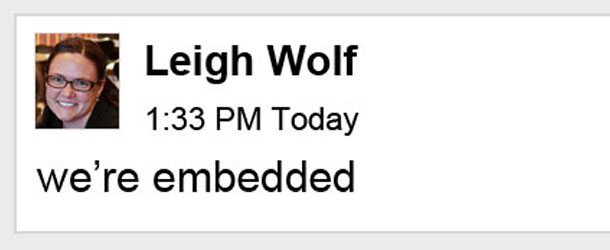 Honorable Mention - Online: Leigh Graves Wolf - CEP 820
Honorable Mention - Online: Leigh Graves Wolf - CEP 820 Honorable Mention - Online: Evelyn Oka - CEP 260
Honorable Mention - Online: Evelyn Oka - CEP 260 Honorable Mention - Blended: Lynn Goldstein & Terry Brock - ANP 464
Honorable Mention - Blended: Lynn Goldstein & Terry Brock - ANP 464 Honorable Mention - Enhanced: Karen Kangas-Preston - THR 362
Honorable Mention - Enhanced: Karen Kangas-Preston - THR 362 Best Fully Online: Stephen Thomas - ZOL/PBL 355
Best Fully Online: Stephen Thomas - ZOL/PBL 355 Best Fully Online: Kim Maier - CEP 933
Best Fully Online: Kim Maier - CEP 933 Best Fully Online: Angie Leslie - FW 891
Best Fully Online: Angie Leslie - FW 891 Best Blended: Kathy Lovell - NOP 552
Best Blended: Kathy Lovell - NOP 552 Best Blended: Joni Starr - IAH 241e
Best Blended: Joni Starr - IAH 241e Best Enhanced: Phil Alexander - WRA 210
Best Enhanced: Phil Alexander - WRA 210 Honorable Mention - Online: Peter Glendinning - STA 491
Honorable Mention - Online: Peter Glendinning - STA 491 Honorable Mention - Enhanced: Christina DeJong - ISS 325
Honorable Mention - Enhanced: Christina DeJong - ISS 325 Best Fully Online: Ann Austin - EAD 866
Best Fully Online: Ann Austin - EAD 866 Best Blended: Kathleen Foley - BMB 401
Best Blended: Kathleen Foley - BMB 401 Best Blended: Cathleen McGreal - ISS 318
Best Blended: Cathleen McGreal - ISS 318 Honorable Mention - Online: Adrienne Domas - GEO 221-V
Honorable Mention - Online: Adrienne Domas - GEO 221-V Honorable Mention - Online: Jodi L. Spicer - FCE 444
Honorable Mention - Online: Jodi L. Spicer - FCE 444 Honorable Mention - Online: Cathleen McGreal - ISS 318
Honorable Mention - Online: Cathleen McGreal - ISS 318 Best Fully Online: Carrie Albin - CEP 810
Best Fully Online: Carrie Albin - CEP 810 Best Fully Online: Stephen Thomas - ISB 202
Best Fully Online: Stephen Thomas - ISB 202 Best Blended: Kathy Lovell - HM 513
Best Blended: Kathy Lovell - HM 513 Honorable Mention - Online: Christina DeJong - CJ 811
Honorable Mention - Online: Christina DeJong - CJ 811 Honorable Mention - Online: Elizabeth Hedler Babcock - PSY 200
Honorable Mention - Online: Elizabeth Hedler Babcock - PSY 200 Honorable Mention - Blended: Kirk Domer - IAH 241E
Honorable Mention - Blended: Kirk Domer - IAH 241E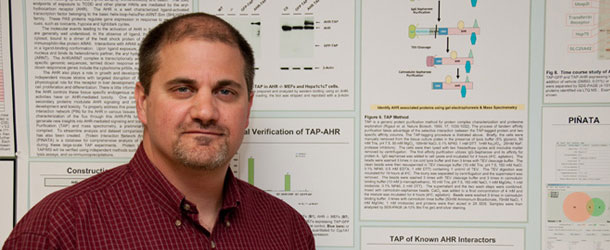 Honorable Mention - Blended: John LaPres - BMB 514
Honorable Mention - Blended: John LaPres - BMB 514 Best Fully Online: Punya Mishra & Matthew Koehler - TE 150
Best Fully Online: Punya Mishra & Matthew Koehler - TE 150 Best Fully Online: Rob Roznowski - THR 110
Best Fully Online: Rob Roznowski - THR 110 Best Blended: Stephen Rachman - IAH 207
Best Blended: Stephen Rachman - IAH 207 Honorable Mention - Online: Anthony Ross - MSC 881
Honorable Mention - Online: Anthony Ross - MSC 881 Honorable Mention - Online: Fred Jacobs - ACC 230
Honorable Mention - Online: Fred Jacobs - ACC 230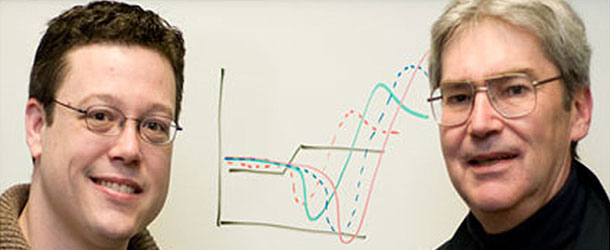 Honorable Mention - Enhanced: M. Bixby Cooper & Justin L. Jagger - MSC 303
Honorable Mention - Enhanced: M. Bixby Cooper & Justin L. Jagger - MSC 303 Honorable Mention - Enhanced: Timothy N. Tansey - CEP 877
Honorable Mention - Enhanced: Timothy N. Tansey - CEP 877 Best Fully Online: Lisa Lindsey - CAS 892
Best Fully Online: Lisa Lindsey - CAS 892 Best Blended: Terry Marsh, Scott Harrison & George Garrity - MMG 445
Best Blended: Terry Marsh, Scott Harrison & George Garrity - MMG 445 Honorable Mention - Online: Eugene W. Brown - KIN 856
Honorable Mention - Online: Eugene W. Brown - KIN 856 Honorable Mention - Online: Adan Quan - ANP 200
Honorable Mention - Online: Adan Quan - ANP 200 Honorable Mention - Online: M. John Lloyd & Kenneth David - ME 486 & ANP 475
Honorable Mention - Online: M. John Lloyd & Kenneth David - ME 486 & ANP 475 Honorable Mention - Blended: Pattie McNiel - VM 810
Honorable Mention - Blended: Pattie McNiel - VM 810 Best Fully Online: John Gerlach - MT 830
Best Fully Online: John Gerlach - MT 830 Best Blended: Robert Stephenson - PSL 534 / 535
Best Blended: Robert Stephenson - PSL 534 / 535 Honorable Mention - Online: Cathleen McGreal - PSY 244
Honorable Mention - Online: Cathleen McGreal - PSY 244 Honorable Mention - Online: Janice Siegford - ANS 805
Honorable Mention - Online: Janice Siegford - ANS 805 Honorable Mention - Blended: Cathleen McGreal - PSY 344
Honorable Mention - Blended: Cathleen McGreal - PSY 344 Honorable Mention - Enhanced: Gary Ferenchick - MED 608
Honorable Mention - Enhanced: Gary Ferenchick - MED 608 Best Fully Online: David Imig - FCE 444
Best Fully Online: David Imig - FCE 444 Best Blended: Mary Winter - MATH 106
Best Blended: Mary Winter - MATH 106 Honorable Mention - Online: Patty Peek - NUR 809
Honorable Mention - Online: Patty Peek - NUR 809 Honorable Mention - Online: Antoinette WinklerPrins - GEO 204
Honorable Mention - Online: Antoinette WinklerPrins - GEO 204 Honorable Mention - Online: Jean Baker - CEP 883
Honorable Mention - Online: Jean Baker - CEP 883 Honorable Mention - Blended: Danielle DeVoss - WRA 210
Honorable Mention - Blended: Danielle DeVoss - WRA 210 Honorable Mention - Enhanced: Walter Benenson - LBS 271
Honorable Mention - Enhanced: Walter Benenson - LBS 271 Honorable Mention - Enhanced: Jon Vredevoogd - HED 250
Honorable Mention - Enhanced: Jon Vredevoogd - HED 250