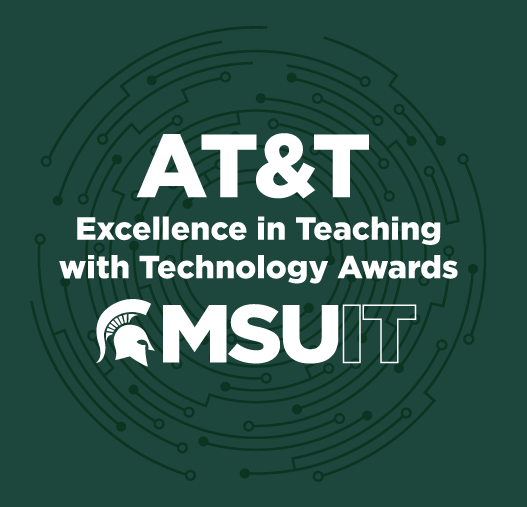LB273/LB274 Studio Physics is an introductory sequence of physics geared towards life science majors. Unlike more traditional courses, there is no separate lab and lecture. Here we use an activity-based approach and require students to share ideas, work in groups and build models of physical phenomena. Activities include thought experiments, working with open-ended questions, solving computational and analytic problems, and designing experimental investigations.
Our main goals when pivoting to the online format for our lab course were to:
- Students connect with their classmates and the instructional team so that they can establish a learning community of peers and instructors as well as interact, and provide feedback, both within and outside of the classroom.
- Use a flipped classroom structure and ensure that our course is interactive and collaborative in an online synchronous classroom.
It is well known that the goals listed above:
- Help improve student engagement and performance (Johnson et. al. Psychological Bulletin, 89, 47-62)
- Provides opportunities for immediate and continuous feedback between peers as well as the instructor and bridges gap between student and instructor (Coll et. al., Computers & Education, (75) 53-64, 2014)
- Narrows the achievement gaps for underrepresented student (Viskupic et. al. International Journal of STEM Education, (9) 1, 2022)
Further, building physics identity, is crucial for success in physics (Hazari et. al., JRST, 47 (8), 978-1003, 2010). The key elements in building identity being interest in the topic, feelings of competency, recognition from others and a sense of belonging within the community (TEAM-UP Report, American Institute of Physics, 2020). This was especially useful going into the pandemic when it was much harder for students to interact with their peers and instructors and form connections.
We had to incorporate many different technologies in order to achieve this, which we list at the end. The use of these different technologies in achieving the goals above were coordinated with the use Microsoft Teams and the associated OneNote Classroom Notebook and we focus on the innovative use of these technologies here. Before we go into the details on the use of technology, we first we describe our course structure below.
Before coming to class, students watch short (5 -10 minute) lecture videos that we created and are available through Kaltura Mediaspace. This is followed by a set of formative questions assigned as a reading quiz on D2L that is auto-graded. These questions are lower-level questions according to Bloom's Taxonomy (Armstrong, P. (2010), Bloom's Taxonomy. Vanderbilt University Center for Teaching). On coming to class, students are quizzed interactively using iClicker Cloud. The questions asked here are higher level questions and students are usually asked to classify, compare, or contrast different scenarios. Here, they can work together in break out rooms and discuss their ideas before responding. We then follow up with a range of activities, that usually begin with asking students to design investigations that they can use to explore physics concepts described in the lectures. These investigations are carried out either using commonly available items at home, or using online Phet Simulations, or using Glowscript to run Vpython computer simulations. Again, students work collaboratively on these activities in break out rooms, receiving continuous and immediate feedback on their work from members of the instructional team. Students then present and discuss their findings with the rest of class in order to build consensus about concepts and share strategies for analyzing and modelling different situations. Finally, the unit ends with students applying their knowledge to different biological or everyday scenarios.
Microsoft teams was used to help students stay connected with each other and the instructional team outside of class hours. Hosting virtual help room hours over zoom also helped immensely with building community. The associated OneNote Classroom Notebook was used to enable and encourage collaborative work during synchronous, virtual class meeting times, where students worked on the activities described above. Importantly, other collaborative tools like google docs did not work for us, because we needed a tool where it was easy to annotate word or pdf files, draw and write equations collaboratively and this is achieved easily with OneNote. Further, OneNote has a large set of accessibility features, it is possible to track student participation in real time without being present in the same virtual space and is free of cost to students at MSU.
Technology Used
- Microsoft Teams
- OneNote
- Zoom
- D2L
- Gradescope
- Phet Simulations
- iClicker Cloud
- Glowscipt
- Tracker Software
- Gradescope
- Mediaspace